If you're a soundcloud user and you're starting to run out of minutes
Then you should check out HearThis, not only can you import all of your tracks from soundcloud (and Mixcloud), but you get A LOT more storage for your music.
--------
⚙ Converters 🎞
-----------------------------------------
The Nightcore Maker
Online music converter, easily turn any song into nightcore.
If you don't know what nightcore is, here's an example:
The original: The "nightcore" version:
The original: The "nightcore" version:
The Wub Machine
The automagic dubstep remixer. Turn your favourite songs into dubstep remixes, then download and share!
Web Apps to Convert Files, Audio, Video Online - FileConverto
Free web tools to convert audio and video files online, directly from your web browser, without installing any software. Free online file converter for startups.
Free Online Video Converter, Editor, Compressor, Recorder | Clipchamp
Convert videos to MP4, WebM, WMV. Compress and edit videos, record videos with your webcam. Runs in your browser, protects your privacy. Free, fast, secure.
- Web Apps, Art Creators, Editors, Generators, etc.. -
-----------------------------------------Photo Editor | piZap: Free Online Photo Editor and Collage Maker
piZap Photo Editor is fun and easy to learn online photo editor & collage maker. Tons of effects, fonts, stickers, collage layouts, borders, frames, and editing tools.
ZombieMe.com Free Zombie Generator
Zombify Yourself with ZombieMe's Free Zombie Generator App!
Zombify yourself on Halloween with a creepy photo editor
Transform yourself into a scary zombie from the Walking Dead with this online zombie photo editor. Make incredibly creepy Halloween photos.
Zombieland: Zombify Yourself
Zombify yourself! Welcome to Zombieland, a post apocalyptic world overrun by zombies. Become a resident of Zombieland now.
make 8-bit art!
this is an open source pixel art drawing tool by jennmoneydollars!
Pixel Art Maker
You've probably stumbled across this online app in your quest to find a freeware pixel editor which lets you easily draw pixel art for free. This pixel art maker lets you do exactly that. You can get straight to work drawing your favourite characters like mario, goku, batman and sonic.
Fotofriend - Free & Easy Online Photo Editing for Facebook or Uploads
Use our easy online photo editors to create amazing photo effects. Create a unique Facebook profile picture, keep your pics private or share them online.
Make Pixel Art - Free!
The original pixel art drawing web-app! Share your drawings online instantly.
Photo effect online - funny photo effects editing, adornpic.com
Free photo effects online, photo editor online, edit funny photo effects, photo editing online, make photo online, adornpic.com
ONLINE PHOTO EDITOR - Edit your photos, pictures and images online for free
Edit your photos online on FreeOnlinePhotoEditor.com: resize, filters, sepia, crop, rotate and flip, online photo editing, photo editing, photo tool, image editor, picture editor, online editor, free
Photo editor | PhotoCat: Free Online photo Editing
PhotoCat is a free online photo editing app for you to edit imges, retouch pictures, make photo collages, apply effects, filters, add frames, text, speech bubbles & more, great for editing facebook photos.
FACEinHOLE - Who do you want to be today?
Put your face in the hole and become a rock star, a model or football play using one of our 250.000 scenarios.
SuperAnimo Editor - Edit GIF Images and HTML5 Animations
SuperAnimo is a fun tool to make animations. You can create short animations with characters and text bubbles, and easily export to GIF by pressing the Make Gif button.
WebMorph
Online tools for manipulating faces by morphing and transforming.
Start Morphing - MorphThing.com
Voldemort, Kit Harington, Nancy Pelosi, Michael Fassbender, Mark Wahlberg, James Franco, Emilia Clarke, Zyzz, Kelly Rowland, Keri Hilson, Alexander Skarsgard, Victoria Justice, Lucy Lawless, Drake, Louis Tomlinson, Nicki Minaj, Olivia Culpo, Cher Lloyd, Tricia Helfer, David Tennant, Matt Smith, Naya Rivera, Niall Horan, River Phoenix, Zayn Malik,
'Crazy Fractal' Online Photo Effect for Your Image
Apply 'Crazy Fractal' effect online and convert your photo into a creative picture. Transform photo into a cartoon, jigsaw puzzle, ASCII art.
What the Fractal? | IBMblr Fractalizer
It's Tumblr like you've never seen it before. Turn your favorite blogs into fractal art with the Fractalizer from IBMblr (IBM on Tumblr).
Seamless Background Pattern Generator v1.0
web app for creating seamless icon patterns and backgrounds fast and easy without any Photoshop wizardry - use it free for anything
Kaleidoscope Painter
Super fun kaleidoscope painting doodle app. I can't believe I can draw such a cool kaleidoscope.
Silk - Interactive Generative Art
Create beautiful flowing art with Silk.
Here's a "weavesilk" I did as an example, click it to watch:
Glitch Image Generator
You can generate glitch image.
Myoats - Create Something.
Online Art Creator (Flash)
NET ART GENERATOR: Enter whatever you want or leave it "anonymous" where it says 'artist' it doesn't really matter, but where it says 'title' is important because it's the search term they'll use, so enter a topic/keyword you want the outcome to be of. You can choose 2, 4, 6, or 8 pictures which is how many will be merged into 1 to create the "art" It's kind of a glitchy look,
this example was made using 'Exorcism' and 2 pictures:

4 pictures:

6 pictures:

8 pictures:
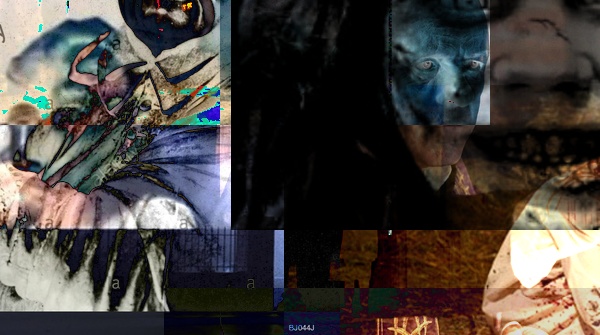
this example was made using 'Exorcism' and 2 pictures:

4 pictures:

6 pictures:

8 pictures:
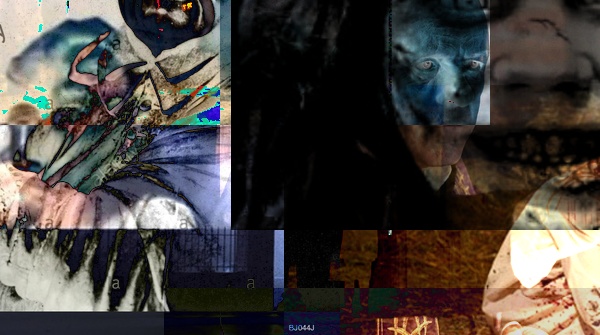
Myoats
Create Something
Psychedelizer - Psychedelic Images Generator
Create psychedelic images. Upload your image, select number of filters, apply pattern and save. Rate uploaded images, share it in social networks
Animated GIF effect. Zoom
Animated gif shows photo closer and farther, in the temp of heartbeat. And you are fascinated!
Picasion GIF maker
Picasion GIF maker lets you immediately create Animated GIF online. Upload pictures or import them from your Flickr or Picasa Web, create avatars or funny animations and post them anywhere you can post pictures: MySpace, LiveJournal, Bebo, Facebook, eBay, Orkut, Hi5, QQ, Friendster etc. No need for flash.
Animated GIF Maker and Editor
Free GIF Maker to create, resize, compress and play animated GIFs with ease, simple yet powerful, no hustles, no ad watermarks.
Animation Fonts
Browse and find fonts used in the posters and titles of animated movies & TV shows.
Widgets & Flash Toys - MagicWidgets.com
Create a cool layout with one of our MySpace flash toys and widgets for free. Put animated banners, calendars, countdowns, clocks, fortune cookies, lava lamps, hearts, teddy bears, photo cubes, and picture frames on your MySpace profile. Pick from a variety of cool flash toys that will make your space special.
Custom Animated Text :: MyNiceProfile.com
Please type your text below. You may use only letters and digits. You may use different fonts for some parts of text. Use [fX][/f] tags to specify different font (mouseover the letter above to see font number and see an example below).
PhotoFaceFun.com - photofunia, free photo effects online, picjoke, imikimi, imagechef, befunky, funny photos, photo fun
Create cool photo effects online free. Select effect, upload your photo and download funny photo montage. Best photofunia effects!
BigHugeLabs: Do fun stuff with your photos
Do fun stuff with your digital photos. Create and print personalized motivational posters, calendars, movie posters, magazine covers, badges, mosaics, collages, and a lot more! Buy custom printed calendars, posters, and gifts.
Photo Editor | BeFunky: Free Online Photo Editing and Collage Maker
From photo effects to photo filters, you'll find everything you need in BeFunky's arsenal of Online Photo Effects to make your photos look amazing!
All effects - PhotoFunia
PhotoFunia is a leading free photo editing site packed with a huge library of picture editor effects & photo filters. Edit pictures with online pic editor.
G'MIC Online
A web service offering free effects and filters you can apply online on your photos and pictures (color effects, filtering, framing, geometric distortions and so on...)
Free Photo & Image Editor Online, Combine Photos, Fun Cool Effects
Free Photo and image editor, edit, combine and transform your images online. Add different types of photo cool effects to any image. Instagram, photoshop effects. Create animated gifs. Instagram, photoshop, picnik like effects
ImageOid - Add effects to image
Tool to transform image with fun effects.
Free Online Photo Editor | Fotor - Photo Editing & Collage Maker & Graphic Design
Fotor Photo Editor is a free online designer and editing tool catering to all your photographic and image creation needs! Add filters, frames, text, stickers and effects; create a photo collage, card, facebook cover, twitter cover, youtube channel art or design graphics with Fotor free online photo editor.
Online Photo Editor - Tuxpi.com
Online photo editor - works directly in your web browser.
Bloggif : Free photo editing and creating animated GIF online!
Online tools for creating photo montages free and easy: slide shows, photo collage, popart, one color, polaroid, text over image, smiley Me, etc..
Photovisi Photo Collage | Free Online Photo Collage Maker | Photovisi
The easiest to use photo collage maker! Many beautiful designs to choose from. Completely online, so no downloads required.
TELL‧ʷᵗᶠ➜ ʎɐʍ ƃuᴉzɐɯɐ 🆃🅾 style ʏᴏᴜʀ cool text
Wʀɪᴛᴇ ᴛᴇxᴛ ɪɴ 🄴🅇🄿🅁🄴🅂🅂🄸🅅🄴 🆂🆃🆈🅻🅴🆂 using 𝚌̲𝚘̲𝚖̲𝚙̲𝚞̲𝚝̲𝚎̲𝚛̲ 𝚜̲𝚢̲𝚖̲𝚋̲𝚘̲𝚕̲𝚜̲. ∞ Paint computer symbols or emojis to find them.
Sketchpad - ImageChef
Create with Symbols and Stickers with ImageChef's fun sketchpad tool
Posters
Thousands of Quote Posters & Templates from PosterGen. Find your favorite high quality inspirational & motivational quote posters at PosterGen
Free online photo effects editor
Amazing and cool picture effects editor. Add effects online by online photo editor
Photo effects, online pictures filters for free by ipiccy.com
Photo effects can be tricky on different platforms, but iPiccy is here to provide you with the best free photo effects around.
Picfull - Free One Click Photo Editing
Easy Photo Edits and Filters
Movies
Add your picture to movie scenes and other frames
Free Online Photo Effects. New Effects, Create Cool Photo with Effectsmagic
Create funny photos online and photo collages everyday with our online photo editor
WordArt.com (previously Tagul) is the best site for making quick and easy word clouds. Simple to use and fully customizable from the shape of the cloud itself to the size and color of the words to the font every single word if you want 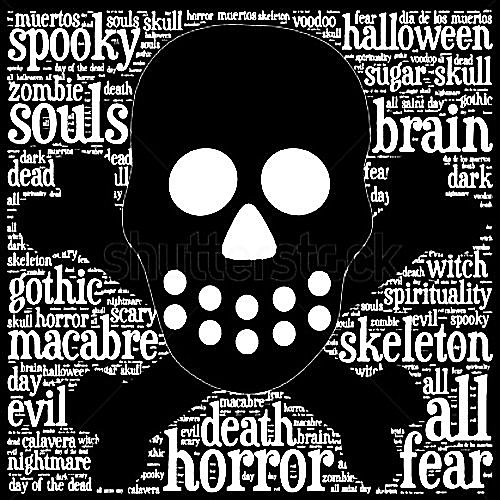
Plus, if you register (for free) you can also make them a little more interactive by attaching links to as many words as want like this:
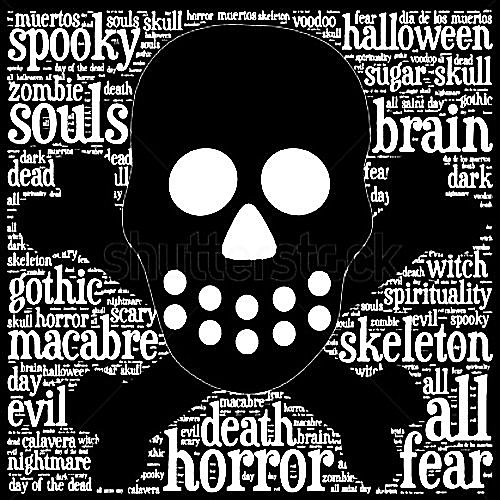
Plus, if you register (for free) you can also make them a little more interactive by attaching links to as many words as want like this:
Insainment
Word art created using WordArt.com
Images to GIF Maker - Imgflip
Easily create Animated GIFs online from your own images (no image limit!)
Cool Photo Effects Online - Befunky, Picjoke, Photofunia and Photo editing apps
Cool Photo Effects Online Service - Easy Photo Effects for you Photo! As Befunky, Picjoke, Photofunia and other Photo editing apps
Fotostars - online photo editor
Fotostars is a free online photo editor that will help you edit and decorate your photos by applying great-looking photo effects and filters
Online Photo Effects - Free - Canva
Say you've got a good eye for brilliant candid shots of your friends and smiley selfies. Your photos and compositions are beautiful, but how do you go the extra mile to transform your photos into magazine-style glamor shots? Try your hand at photo effects and give your photos out of this world style!
Funny Photo Effects | LoonaPix - Free Photo Effects Online
Big collection of one-click fun photo effects online. New cool photo effect for free every week. Apply artistic, sketches, realistic etc. effects to your photos to make them look amazing!
Picozu
Image Editor
Simitator.com | Social Imitator | Facebook and Twitter Online Generators
Build chat, messages, posts and prank your friends. Online Facebook and Twitter Generators

Hipster Photo Effects Online | HipsterTool.com
Hipster Tumblr Instragram special Effects for your photos online. Instagram filters online for photos. Online photo manipulation tool.
PixGrids - Photo Grids Generator Online
Create Photo Grids in seconds. Upload your images and Drag and Drop your photos in over 30 different pre-designed templates
Ribbet
Ribbet lets you edit all your photos online, from one easy place.
Online Graphic Designer | Collage Maker | Photo Editor - FotoJet
FotoJet is an all-in-one tool for graphic design, photo collage and photo editing. Create your design now!
Photo Collage Maker Free, make a picture collage online with Ipiccy
iPiccy Photo Editor has the only collage maker you'll ever need. Our Collage Maker has many diverse layouts, great fine-tuning options, and simple layout.
Burn Canvas
Burn Canvas - a demo of getImageData function. Move your mouse around!
Online fractal generator, add your fractal images to the fractal gallery.
Online fractal generator, zoom save and add your fractal images to the fractal gallery. Comment and rate fractal images.
FRACTAL MACHINE
Fractal Machine
Easy Fractal Generator
Make your own custom fractals with this easy generator tool.
Patternizer - Stripe Pattern Generator Tool
Patternizer is an easy to use stripe pattern generator. It's lots of fun and free!
Fractalia - A Mandelbrot and Julia fractal generator
A Silverlight application that can be used to generate the Mandelbrot and Julia fractal sets.
Font Image Generator - Create images from text
Create images from text. Make banners for your blog or MySpace. ImageMagick Interface. Fonts, clipart, and tools let you create banners , headings, and images. Fun and creative.
Tattoo Font Generator
Generate text tattoo design by selecting the font, size, color and entering text. Free. No download necessary.
Make WordArt - Online word art generator
Create your own nostalgic Microsoft WordArt and party like it's 1995. Make your own custom word art easily.
Text Generator - Cool Text Effects Online for free
Online Text Generator instantly create stunning 3D and stylish effects online for free. Amazing text effects generated in seconds with 1 click
Mega Cool Text (cool text generator)
Generatos of cool text and nice to put in the nick of facebook, twitter. Put funny lyrics in the state, name, wall, comments and messages. Enjoy my huge collection of cute letters for nick.
Random art
Make your own
viscosity: create
Create modern art with viscosity
Pablo by Buffer - Design engaging images for your social media posts in under 30 seconds
Buffer makes it super easy to share any page you're reading. Keep your Buffer topped up and we automagically share them for you through the day.
Free online typography generator
TypographyEditor.com: a free online Typography Generator and Typography and Meme Maker. Create your own text art and typography design. Design your Posters and Memes with backgrounds, badges, borders, rulers, frames, corners and other (vintage) ornaments and add text with backdrops and shadows.
Create and share cartoons, comics and memes online
Create comics, cartoons and memes online. Share your creations on Facebook, Twitter or Google+. Free online cartoon maker and comic creator.
Create paintings from photos
Psykopaint is a unique online painting app that allows you to express your creativity easily and make great art out of photos directly from the cloud.
Pixel Art Maker
You've probably stumbled across this online app in your quest to find a freeware pixel editor which lets you easily draw pixel art for free. This pixel art maker lets you do exactly that. You can get straight to work drawing your favourite characters like mario, goku, batman and sonic.
Maze Generator
Create, download and print random mazes in varying styles and sizes.
InkGenerator.com - Online Tattoo creator and tattoo generator. Design your own tattoo online
Design your own tattoo online with the InkGenerator.com tool. Tattoo inspiration online. Build your own tattoo now.
Neonflames - draw your own nebula!
Neonflames is a calming tool to draw your own nebula!
- Google Tips & Tricks -
-----------------------------------
Free Fonts
A bunch of fonts I've come across over time and kept like some kind of typography hoarder or something...
- Google image reverse search: This can help you to find the details of any photos. Go to Google images and click on the “Camera icon” and you'll get 2 options, Paste image URL or Upload an Image
- Ok Google: You may have noticed in Google search bar that there is a symbol of mic in the search box. Its used for voice search. Just click on the Mic symbol and speak whatever you want. You’ll get results based on the words which you’ve spoken.
- Find restaurants: Quickly find restaurants near you. Search for “Restaurants near me” and Google will you a list of nearby restaurants.
- Calculate travel time: Using Google search, you can also find the estimated travel time between two destinations with different types of transportation. just Search for “Travel time between Destination 1 and Destination 2”
- Find IP address: Quickly find your IP Address in Google by searching “IP address” or “my IP address”.
- My photos: If you want to find your photos which you have stored or shared in Google plus from your Google account, just search “My photos”. you must have logged-in your Google account to do that.
- 23. Convert international timings: You can convert the international timings in Google by using proper location codes.
- Find tourist attractions: If you have gone to a new place as a tourist or guest, just Google “Location name +attractions” or “Location name+ point of interest” to find all the attractive places of that location.
- Get customer care number: To know any customer care service number, Google “Company name +Service number” and you will get the result in the quick answer box.
- Etymology: Are you wondering where a WORD came from and how it was created? Want to know the history of that particular word? Here is a quick Google trick to find out. Search for “Etymology +Word” to know the details of the word.
- Convert temperatures: You can convert temperatures in Google by searching direct queries. Here is an example,
- Blog search: Previously Google had a feature called “Blog search” in their search results to display only blogs in the results page. *Google disconnected this feature from search results, but you can still find blog search in Google by going to the news tab and clicking on “search tools”then select “all news” and click on “blogs”.
- what day is it in N days: This is a funny question to ask to Google, but still a useful trick. If you want to know what is the day the after N days, then Google “what day is it in N days”. “N” refers to number of days.
- Convert data: You can also convert data using Google search. For example, “17 MB to kB”
- Find my phone: Google has launched Android device manager to find lost android devices. But now Google search can also this. Just search for “Find my phone” to locate your Android device remotely. But you need to login your Gmail account to locate it.
- Get location details quickly: Enter the zip code directly in Google to get the details of any location quickly.
- Find GIF’s quickly: If you are specifically looking for GIF’s in image search, then click on “search tools” and select “GIF” and you” get only GIF’s in the results.
- Convert numbers into words: You can easily convert any large number in to words in Google. But it can convert up to only 13 digits.
- Find time: Instead of converting international timings, if you want to know the time of any place in the world just Google “Time in +location name”.
- Results from a specific site: If you want to get search results from any specific website in Google, here’s how to do it. - Just type “Your keyword +Site:WebsiteURL.com”
- Find related websites: Finding related websites can be useful in many ways. But you can’t find related websites by yourself easily. The Best way to find any related websites in Google search. If you want to find related websites like Facebook then just search for “Related:Facebook.com”.
- Exclude words: Use an hyphen(-) before any search term to exclude it from search results.
- Use an Asterisk: If you are not sure about any word in query, use an Asterisk(*) before the sentence while performing a search and Google will understand your query and show you the best possible results. For example: *is pure as water or * is soft as cotton.
- Remove unwanted site: Just like words, if you want to remove any specific site from search results, use this search string “Query -site:website.com”. For example, “Windows tips -site:youtube.com”
- Results from specific TLD: TLD (Top Level Domain) means a domain extension which comes after the domain name i.e .com, .net .in, .co etc. If you want to get search results from any specific TLD, then Google “Query +site:TLD”. like, “Programming courses online site:edu”
- Find social tags: If you are looking to find any social media profiles, pages or tags like that, just use @ before the search term to find the result quickly.
- Hashtags: Use hashtags before queries to find trending or hot topics.
- in URL: If you want your search term to appear specifically in the URL of the website, then search for “Query+ inurl: specific term”.
- Website info: To get some details of any site using Google, search “info:website.com”.
- Find Backlinks: If you are a blogger like me, you may already know what is backlinks and importance of it. To find out who is linking to your site, you can search “link:website.com”. For example, “Link:Youtube.com”
- Remove synonyms: You may already know that Google uses LSI to display the best results for users. For those who don’t know LSI, it is a method by Google to filter results with synonyms of the query. If you want to remove synonyms from a search result, then use + before the search term.
- Barrel roll: If you every feel bored, just search for “do a barrel roll” and see how the page rolls.
- Google Doodles: You may have noticed lots of time whenever you visit Google.com, you may have seen a different image instead of Google logo. That’s Google Doodles. Google enables Google doodles to pay tribute to birthdays/death anniversary of legends and many other important days to remind everyone. If you want to see all Google doodles images, visit the main page of Google Doodles.
- Browse like it's 1999
- Blink HTML: Search for “Blink HTML” and see how blinking a word in Google looks like.
- Animal sounds: Google can play animal sounds too.
- Bletchley park: When you search “Bletchley park”, Google will generate a bunch of random code and at last it will display “Bletchley park”. Know the reason Why Google gives special treatment to Bletchley park.
 |
| Google Mirror |
- Spin dreidel: If you are fan of this game, then you can play this in Google itself by searching “Spin dreidel”.
- Super mario: When you search for “super mario bros” in Google, you can feel the experience of this amazing game by clicking the icon in the side.
- Sonic the hedgehog: Just like Super mario, you can feel the experience of this game too in Google by searching “Sonic the hedgehog” and clicking the icon in the sidebar.
- Zerg Rush: when you search for “Zerg Rush” in Google, you’ll see the content of the page in being eaten by “O”. You have to save the page before “O” eats your entire content of the page.
- Atari breakout: Most of us already knew “Atari Breakout” was one of the most popular game few years ago and still today liked by many peoples. If you ever miss this game, you can play it by searching “Atari breakout” in Google images.
- Dinosaur game: whenever your internet goes down, Google has a surprise game for chrome users.
- Tic Tac Toe: Another tricky popular game you can play in Google search. You can play this awesome in 4 ways. i.e Easy, Medium, Impossible or with any friend. or HERE
- Google Pacman: This is yet another popular game which you can play in Google search itself.
- Use Google.com: Many of you may already know that if we search for Google.com in the address bar of the browser, it will redirect to the country based Google homepage like Google.co.in or Google.co.uk instead of Google.com. These country based Google homepage will give you the results based on your country. But if you use Google.com, it will give you global results. For example, If you search for “Samsung Galaxy S7 amazon” in Google.co.in or Google.co.uk, then Google will show you the results like amazon.co.uk or amazon.in. But if you search for that term in Google.com, you will get the results from Amazon.com.
- How to use Google.com instead of country based Google homepage? Just type Google.com/ncr in the address bar of your browser. It will redirect to Google.com and now you can get better results from Google. If Google.com/ncr doesn’t work, then go to Google and click on the bottom of the page to use Google.com, it’ll give you better results.
- Customize search settings: You can customize your search settings based on your requirement. Just go to Google search settings and make changes as per your choice.
- View cache: If any website isn’t opening (or responding) via Google search, then click on the “cache” button in that search result to view the cache copy of the page. This method is for those websites/pages which isn’t responding (or opening) from Google. If any website/page isn’t opening directly from your browser, then just type Cache: PasteURL and Google will show you the most recent cache of that page. How cool is that?
- Use Verbatim: This is another useful feature by Google to find results only for your “search term” excluding personalize, related searches terms.
- Download search history: I’m sure you may have searched thousands of queries in Google search. But have you ever thought to download your search history for future reference? If you think your previous search history could be useful in future, then you its better to download it. Here’s how: Go to downloads page of your Google account. Now scroll down and select only “searches” from the list. You can download your Google search history in 3 formats i.e .zip, .tgz, .tbz. After selecting any of these file format, you’ll receive a mail in Gmail to download the file. You can download the file up to 50GB. Not only you can download Google search history, you can download any Google service as mentioned in downloads page.
- Disable instant search results: When you type your query in Google, you may have seen instant search results. If you want to disable it, you can do it the settings.
- Is Google down: This may not be a useful trick, but still a funny thing to ask to Google.
- Google Newspaper: Google has a collection of old NewsPapers where you can find NewsPapers from 1798 to 2009.
- My Activity: Get the details of each of your activity in Google activity. You can find activities of Google chrome, Google search, Google image search, YouTube or any other activity.
- Google News: If you are searching a query related to any news, then just head over to “News” tab in Google to get better and relevant results.
- Google Goggles: Have you ever heard about Google Goggles? Well some people may already know about it whereas some people may not. Google Goggles is an Android app which lets users to search by taking pictures from the phone’s camera. After capturing the image, it performs a search based on the photo and looks for the match. After that Google will give you the best results based on the captured image.
- Google timeline history: Google has a record of places where you have been recently. Just select the date or time to know where you’ve been at a particular time or day.
- Google trends: If you want to know what’s the trending or hot topic on the internet right now, then Google trends is the best place to find it.
- Google password manager: Most people save their passwords in frequently visited websites such as Facebook, Twitter etc. Sometimes they save their passwords for long time that they even forgot it. If you are one them, use Google password manager to recover those passwords.
- Google toilet locator: Again Google has helped Indian citizens by providing this useful feature to quickly locate toilets it via Google maps.
- ElGOOG: Have you ever imagined How Google would look if you rotate it? Find it in ElGOOG.
- Once in a blue moon: Search this term in Google and you’ll see the the answer in calculation. So what is Blue moon? A blue moon is an additional full moon that appears in a subdivision of a year: either the third of four full moons in a season, or a second full moon in a month of the common calendar.
- Recursion: When you search for “Recursion”, this is what you’ll see.
- Even though this a correct word, Google will keep showing you “Did you mean” when you search for “recursion”.
- Bubble level: When you search for “Bubble level” in Google on your phone will give you an interactive bubble level.
- The loneliest number: Search this term in Google and find out which is really the loneliest number.
- Live webcam: Search “Live webcam” and click on “I’m feeling lucky” and you’ll land on a page where you can stream live webcams of some popular destinations.

Other Webcams:
- http://www.insecam.org/en/byrating/
- http://www.insecam.org/en/bynew/
- http://www.opentopia.com/
- http://www.opentopia.com/map.php
- http://www.webcamhopper.com/usa/
- http://www.camscape.com/
- https://hdontap.com/index.php/video
- http://gobefore.me/cams/
- http://www.camstreams.com/streamingwebcams.asp
- http://www.camstreams.com/livemap.asp
- http://www.resortcams.com/webcam-map/
- https://www.earthcam.com/network/map.php
- https://sloppyjoes.com/cam-bar/
- http://www.world-webcams.net/
- http://www.beachcamsusa.com/
- http://www.camcentral.com/
- http://www.camcentral.com/listings.php?task=map&item=state&show=New_York
- https://www.webcams.travel/map/#lat=0.000000&lng=0.000000&z=2&t=n
- http://www.fisgonia.com/
- http://www.cammap.net/
- https://www.webcamgalore.com/
- https://www.webcamgalore.com/webcam-map
- http://www.bbc.co.uk/england/webcams/
- http://www.webcamcruise.com/
- http://www.webcamcruise.com/Webcam%20USA%20Map.htm
- http://www.webcamcruise.com/Webcam%20Europe%20Map.htm
- https://www.webcamtaxi.com/en/map.html
- https://www.webcamtaxi.com/en/webcams.html
- https://worldcam.eu/map
- https://worldcam.live/en/map
- http://www.camvista.com/
- http://www.worldincams.com/
- http://www.liveworldwebcam.net/categories.php
- http://www.goandroam.com/webcams/topmap/
- http://www.pbs.org/big-blue-live/live-cams/monterey-bay-aquarium-shark-cam/
- http://www.pbs.org/big-blue-live/live-cams/mba-kelp-forest-cam/
- http://www.pbs.org/big-blue-live/live-cams/mba-jelly-cam/
- http://www.pbs.org/big-blue-live/live-cams/mba-aviary-cam/
- http://www.pbs.org/big-blue-live/live-cams/monterey-bay-cam
- http://www.pbs.org/big-blue-live/live-cams/elkhorn-slough-otter-cam/
- The answer to life the universe and everything: 42 is the answer you’ll get when you search for this term.
- Heart shape: Simply copy-paste this text (sqrt(cos(x))*cos(400*x)+sqrt (abs(x))-0.4)*(4-x*x)^0.1 in Google and see heart shape
- Festivus: If you search “Festivus” in Google, it will show you festivus pole on the left side of the results page. This is the only search term which will give a dark line in Google search results.
- Mathematical graph: Search for terms like sin(y) or tan(y) to get its graph in Google.
- Epic Google: To view Google in a bigger font than ever before. Search for “Epic Google” and click on “i’m feeling lucky”.
- Google space: Search for “Google space” and click on “i’m feeling lucky” to view Google in a space view.
- Google gravity: Search for “Google Gravity” and click on “i’m feeling lucky” and after that all the objects on that page will start falling down due to gravity and you can play with every pieces by dragging them.
- Google Gothic: Search for “Google Gothic” and click on “i’m feeling lucky” to create your name in the place of Google logo.
- Google sphere: Search for “Google Sphere” and click on “i’m feeling lucky”. After that every piece object of that page will start rolling everywhere.
- Google weenie: Little brother to Epic Google. Google weenie will automatically decrease the size of the page.
- Elgoog snake: Search for this term and click on “i’m feeling lucky” to play snake game in the spot of Google logo.
- Google guitar: Just do the same thing as “Google snake” to play guitar in Google logo.
- Google rainbow: Search for “Google rainbow” and click on “i’m feeling lucky”. Google rainbow is pretty different from others. You can’t perform an actual search in Elgoog. But in Google rainbow, you can. Google rainbow is powered by Google custom search.
- Google loco: Just like Google gravity, you can play with pieces of Google page in Google loco.
- Dark Google: Not only you can use Google in the dark mode using “Dark Google”, you can also perform search just like you do in actual Google search.
- Google terminal: Search for “Google terminal” and click on “i’m feeling lucky” to see how Google would’ve looked in 1980’s.
- Google underwater: Ever wondered how Google would look under water? Search for “Google underwater”

| I'm feeling: | Result: |
|---|---|
| Doodley | Random Google Doodle |
| Artistic | Random Google art project |
| Hungry | Google search for "restaurants" |
| Puzzled | "A Google A Day" home page |
| Trendy | Google Hot Trends |
| Stellar | Google Earth page on the Hubble Telescope |
| Playful | Random interactive Google Doodle |
| Wonderful | Random "World Wonder" project |
| Generous | Google "One Today" homepage |
| Curious | Google search for "I'm Feeling Curious" |
Pegman
- If the user navigates to Loch Ness, the lake can be seen from a street view and the Pegman looks like the Loch Ness Monster.
- He is given special clothing for some widely observed special occasions: for Halloween he rides a broomstick; for Valentine's Day he stands upon a heart; and during Christmas week, he becomes a snowman and on certain hashtags like the #prideforeveryone hashtag he gets a certain object like a rainbow cape.
- Around February 8, the launch day of Google Maps, he appears dressed as a birthday cake.
- When viewing past street views, he turns into Emmett Brown, one of the protagonists from Back to the Future.
- When dragged into Legoland in Carlsbad, the Pegman turns into a LEGO Minifigure.
- When dragged into Street View in Sun Valley, Idaho, he becomes a skier.
- On Election Day the Pegman is wearing a Uncle Sam's hat and an "I voted" button
- When dragged onto the vicinity of the Arthur Ashe Stadium, Flushing Meadows–Corona Park, Pegman becomes a tennis player holding a racket.
- Dragged near the Kennedy Space Center, Pegman becomes an astronaut.
- When dragging Pegman around Groom Lake in Nevadaor Area 51, he will turn into a UFO.
- When viewing some royal residences, such as Buckingham Palace(and the surrounding palaces), The Palace of Holyroodhouse, the Pegman turns into a representation of Queen Elizabeth II, "PegMa'am".
- When dragged onto Hawaiior Florida, the Pegman becomes a mermaid, but only when close to the ocean. The figure reverts if dragged too far inland.
- Dragging the Google Street View Pegman onto Telegraph Avenue in Berkeley, CA used to display him with a tie-dyed shirt.
- There is a place on the southern point of Half Moon Island, Antarctica that has blue roads. When the Pegman was dragged on this spot, the Pegman turned into a penguin and users could explore the area as if on roads. Penguins and a research team in red parkas can be seen at various points on these roads.
- For the release of Star Wars: The Force Awakens, the Pegman on Google Maps was a stormtrooper or an X-wing fighter pilot.
- For the release of the video game The Legend of Zelda: Twilight Princess HD for the Wii U, the Pegman was Link holding a Master Sword and a Hylian Shield.
- For Google Street View's birthday (which took place on June 1, 2017), the Pegman appears on both Maps and Street View as if he is celebrating a birthday, wearing a red and white striped miniature party hat and holding three pastel violet, pink, and blue balloons in his right hand.
When Google is a huge part of the New One World Order that we'll be living in, maybe some of those will come in handy..
Do you want a different way embed your flipboard?
Theirs gives you this code:<a data-flip-widget="mag" href="https://flipboard.com/@erebusanonymous/the-most-interesting-magazine-psvkr9t8y">View my Flipboard Magazine.</a><br />
<script src="https://cdn.flipboard.com/web/buttons/js/flbuttons.min.js" type="text/javascript"></script> Which produces this:
View my Flipboard Magazine.
You can actually use an iframe to have more control of it with a small change to the url, all you have to do is add the word "cover" to your magazine's URL after the
flipboard.comFor example:
- If your magazine URL is:
https://flipboard.com/@erebusanonymous/the-most-interesting-magazine-psvkr9t8y - Then your iframe URL will be:
https://flipboard.com/cover/@erebusanonymous/the-most-interesting-magazine-psvkr9t8y
For example:
<iframe height="175" src="https://flipboard.com/cover/@erebusanonymous/the-most-interesting-magazine-psvkr9t8y" style="border: 3px solid red;" width="650"></iframe>
and you can also use
"border:none;" or "border:3px dashed red;" etc.. or any combination you want in the iframe.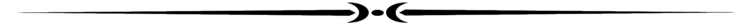
These work great for embedding just about anything:
Embeds platform for today's Web
Iframely gives you simple APIs to have all the Web's best media on your site and on all your users' devices.
embedresponsively.com
embedresponsively.com helps build responsive embed codes for embedding rich third-party media into responsive web pages.
Embedly makes your content more engaging and easier to share | Embedly
Embedly delivers the ultra-fast, easy to use products and tools for richer sites and apps.
Live Stats, Real Time Internet
Online Mandala Maker
Internet Live Stats - Internet Usage & Social Media Statistics
Watch the Internet as it grows in real time and monitor social media usage: Internet users, websites, blog posts, Facebook, Google+, Twitter, and Pinterest users. Visualize the total number of emails, Google searches, YouTube videos, Tumblr posts, Instagram photos, in 1 second. Historical trends, statistics, infographics and live data visualization
1 Second - Internet Live Stats
View what happens in one second, each and every second, on the Internet
The Internet in Real Time: Web Usage Stats Per Second
By the time you finish reading this sentence, there will have been 219,000 new Facebook posts, 22,800 new tweets, 7,000...
Google Maps Generator - Add Google Map to Website
Put your own Google Map on your website with a few clicks. Type in your address and generate your code. Just copy the code and paste it in your website - Done!
Online Mandala Maker











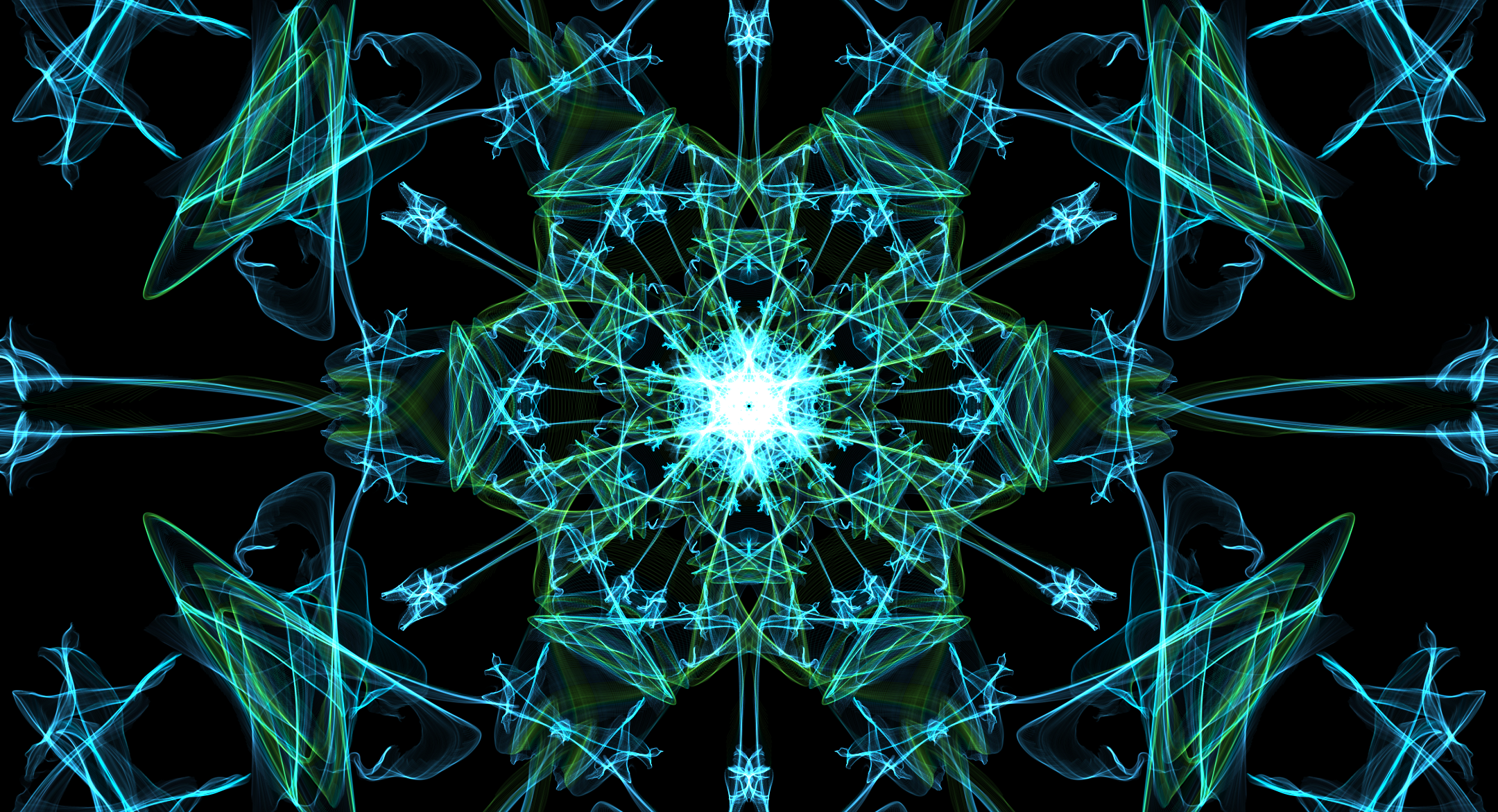









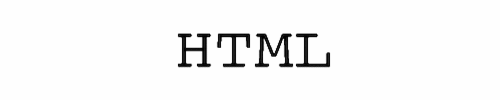
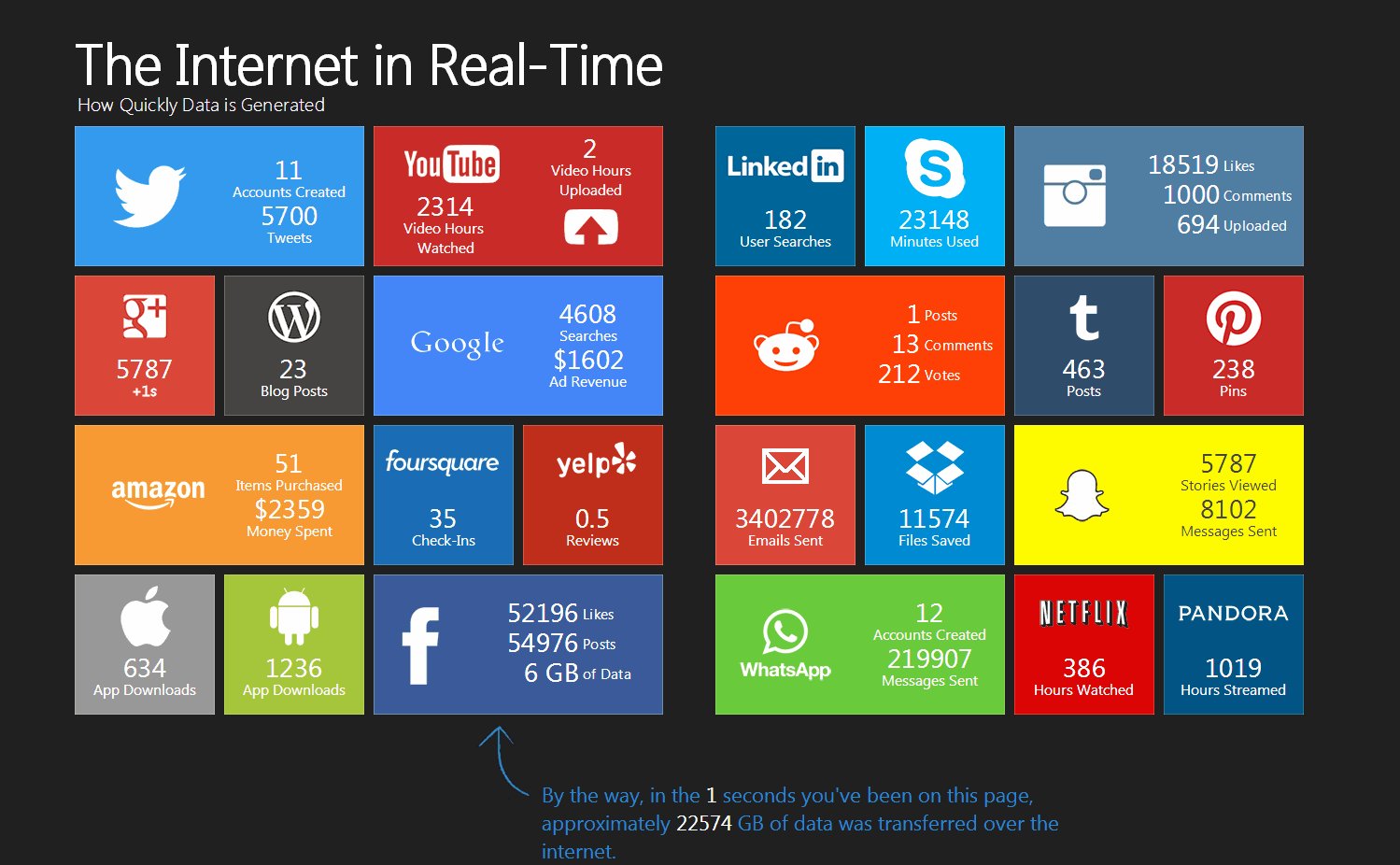



No comments:
Post a Comment